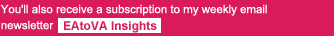3 Tips on Getting The Best Deal for Software Purchases
One of the expenses you have to account for each year is software purchases and upgrades. Depending on the program and what you use it for, you may or may not need to have the latest and greatest version. But when you do need to make a software purchase, it’s helpful to know how to get the best pricing.
Here are some quick tips to check out to see if you can get a discount on your next software purchase:
- Employee Purchase Programs – if you or your spouse currently works in a corporate environment, check with your IT department to see if the company offers an Employee Purchase Program (EPP). Many companies are large users of software like Microsoft Office, so the company can extend their discount to their employees. This type of program allows you to purchase some of the most popular Microsoft titles at a significant discount. In some cases, as low as $20.
- Student Discount Programs – if you are in school, or have a child of school age, you can be eligible for some student discount programs. For example, Adobe has several student versions of their software available for up to 80% off – all you have to do is show proof of student enrollment. These software titles are available online or for purchase on college campuses.
- Purchasing older versions – when a new version of software is released, the company usually tries to clear out their existing inventory to make room for the new versions. If you are on the company’s mailing list, you’ll probably receive advance notice or even special “pre-release” prices. This is your sign to start looking for the deals. If there’s really something you want, it might be worth your time to check every day – sometimes the popular titles go fast!
Before you commit to your next software purchase, make sure you do your research to find out if you qualify for a discount programs. While it may take you a little time to do the research, or even some extra steps to “prove” you qualify, the savings can be well worth it. This is especially true when you use the new software for your business, because the return on your investment is higher and the breakeven point is quicker.
Just a special note about purchasing software: I highly recommend that you purchase your business software directly from the manufacturer or approved reseller. If you ever have a problem with the software, you know that you’ll be covered and can get a replacement if necessary. When you buy a copy from a friend, or eBay, or wherever, there are no guarantees, no support and you may not even be able to claim that purchase on your tax return.
This is not a purchase you can afford to “go cheap” on. If for any reason, the software is not usable, you can’t work. This means you aren’t earning money. How can that be good for business?
Do you have other tips on how to great great deals on software and technology? Then please share them with me below!